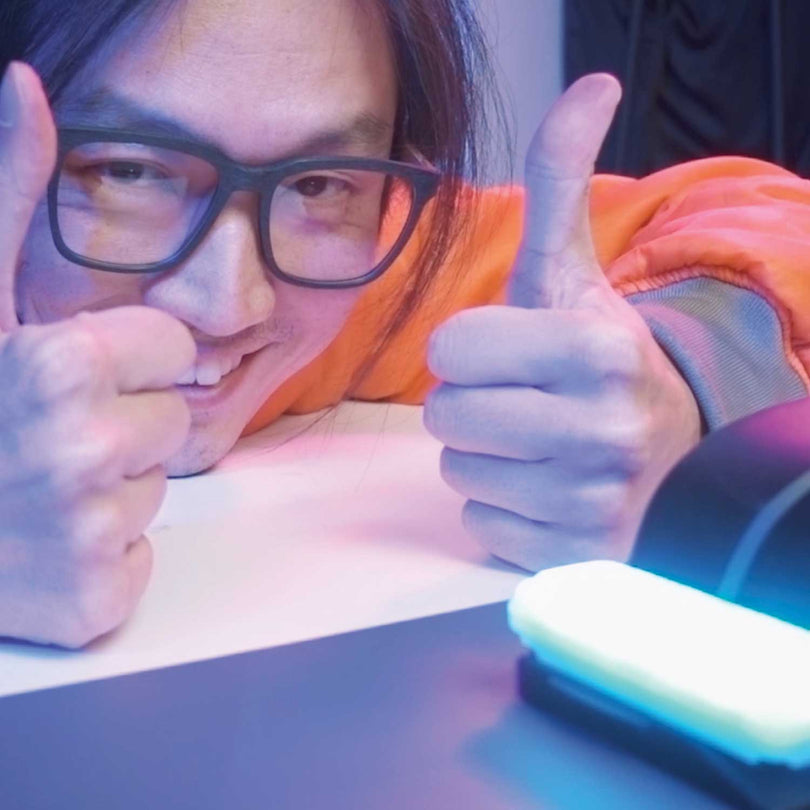ShredLights+ 2.0 Firmware
Update #1: Battery Saver Sleep
Battery Saver Sleep dictates how Bluetooth is deactivated to conserve standby battery life and how it is activated again to pair to the app and respond to group on/off signals from other lights.
Battery Saver Sleep = Disabled (Movement Wake)

- Bluetooth turns off after no motion is detected for 20 minutes
- Bluetooth turns on any time lights detect movement
- Lights pair quickly to app after movement is detected
- Group on/off works after movement is detected
- Standby battery life decreases by -50% (decreases more if lights detect frequent movement)
Battery Saver Sleep = Enabled (Button Wake)

- Bluetooth turns off after no motion is detected for 20 minutes
- Bluetooth only turns back on when the button is pressed on a light
- Lights will not pair to app until they are turned on via button
- Group on/off will not work until all lights in group are turned on via button
- Standby battery life increases by +50%
Update #2: Estimated Battery Time Remaining

Seeing the battery percentage of your lights was one of the most popular features with the ShredLights app so we took it one step further by adding the estimated time remaining. We did A TON of math to create an algorithm that estimates how much time your lights have left based on the brightness level and flash mode. Now you can use the app to adjust your light modes based on how long you'll be riding to ensure you have enough battery to get home safely.
Note: Your light must be turned on with the app open to see estimated time remaining. The estimate will update every 2 seconds when lights are paired and turned on.
Update #3: Auto on/off Changes + Customization
We made a few key updates to make auto on/off more user friendly:
- When auto on/off is enabled, auto on will only tigger after lights turn off automatically. That means you don't have to constantly enable and disable this feature before and after rides. Just turn your lights off from the button or app and auto on will not trigger until next time they turn off automatically.
- Auto on timer has been updated from 2 minutes with no motion to instant turn on with motion. That means right after they automatically turn off, they are eligible to turn on with movement.
- Auto off timeout can now be customized from 30 seconds to 4 minutes without motion

Update #4: Advanced Brake Mode Settings
We've added custom parameters to Brake Mode on the SL-R1+ so you can dial it in perfectly for your rides.

Sensitivity = How hard you have to brake to activate brake mode
- High = Brake mode will activate most often
- Medium = Current default sensitivity
- Low = Brake mode will trigger less often
Duration = How long active brake mode will last
- Long = 5 seconds
- Medium = Default; will stay active while you are braking.
- Short = 2 seconds
Brightness = How bright active brake mode will be
- High = 100% brightness
- Medium = 50% brightness
- Low = 25% brightness
Pattern = The pattern of active brake mode
- Solid = Light will be solid while braking
- Flash = Light will slow flash while braking
- Rapid = Light will rapidly flash while braking
Let us know what you think!
We want your feedback on all of the new updates to see what you like and what still needs improvement before a public release.